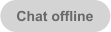Frequently asked questions
Find answers to common questions about ASU’s flexible pathways to college, designed to make higher education accessible and convenient for all learners.

About
Arizona State University offers an expanding list of open-access courses taught by ASU faculty and available for people who are not formally admitted or enrolled at ASU. Universal Learner Courses (or ULCs) often satisfy general studies requirements or are common prerequisites across a variety of majors.
Yes, Universal Learner Courses provide a course experience that serves diverse learner audiences and features active learning and project-based assessment. These courses are evaluated and designed by ASU faculty to align with the same courses on campus and feature the same faculty.
Registration
You can register at ulc.asu.edu by clicking on the “Register” button.
No, anyone who is not enrolled at ASU can take Universal Learner Courses.
If you are planning to pursue a degree at ASU, we highly recommend that you submit an application as soon as possible so that your transition into ASU upon completion of the program is a seamless experience and we can better support you.
Admitted, degree-seeking ASU students cannot take ULCs as they are designed for learners who are not yet enrolled at ASU. Included in the tuition are student support services specifically designed to help currently enrolled students persist toward their goal of graduation. If you are an admitted ASU student, please refer to the ASU Course Catalog for available courses.
Yes, any learner with an internet connection and a valid ID (or birth certificate, for learners under 18) can take these courses and earn credit, including high school students.
ULC learners are required to authenticate their identity before their course begins with a live photo and an approved form of photo identification. This includes government-issued IDs, school IDs, or birth certificates for learners under 18. Your photo ID must match the name associated with your ASU account.
If you’re under the age of 18, you may provide a birth certificate to begin the course, but if your course requires proctoring, a government-issued ID is required to take the exam and complete the course.
No, ASU ID cards are issued to admitted ASU students only.
No, ASU has transitioned away from issuing emails and supports using personal emails. ASU emails are only issued when a course requires it for the completion of the course. Most courses do not require ASU emails for completion.
Courses
Universal Learner Courses are asynchronous which means they do not have any live content. While there are weekly due dates in most courses, you can complete the coursework when it is convenient for you. Some courses hold live office hours with instructors, but these are not required and the content is recorded and posted in the course to view whenever works best for you.
No, you do not need to order any textbooks or materials. All materials are provided when the course opens.
Visit the ULC Online Study Hub for academic support. You will need to use your ASURITE to access.
ASU emails are only issued when a course requires it for the completion of the course. Most courses do not require ASU emails for completion. Sign in to your My ASU and select the Gmail shortcut link located in your shortcuts list. If you don’t see the Gmail shortcut link select View More and select Gmail from the drop-down. You can also access your ASU Gmail by going to email.asu.edu. If you are unable to access your Gmail, please contact ulcourses@asu.edu.
No. There is no risk to your academic record with Universal Learner Courses since you don’t pay to add them to your transcript until you choose. If you find that now’s not the time for you to take a course, you can easily unenroll at any time on your learner dashboard.
On-demand is a course you can start today that can be completed at your own pace. You must spend a minimum of 6 weeks enrolled in the course and have 1 year to complete it. Session-based is a course with a specific start date and the structure of a cohort with other learners and due dates.
Not all courses are available in both formats but we encourage learners to enroll in session-based courses whenever possible. We find that learners are more successful in session-based courses where they can move through the course material with other learners and have due dates for assignments. On-demand courses are best for learners who have to take long absences from internet connectivity or high school students that use these courses for dual enrollment.
You’ll have access to the course materials (readings, videos, presentations, etc.) for 2 weeks after the course ends for all session-based courses and on-demand courses will be closed upon request for academic credit.
A letter can be written verifying your enrollment in your current Universal Learner Courses. To request a letter, please reach out to our support team at ulcourses@asu.edu. This letter can only be sent directly to the learner and cannot be provided to other institutions or organizations.
Payment
You’ll pay a $25 course enrollment fee to reserve your place in the course. If you’d like to add the course to your ASU transcript for college credit, you’ll need to pay a fee of $400 following the completion of your course if you are satisfied with your grade.
No, we only have two fees associated with our courses:
• $25 course enrollment fee
• $400 to add it to your ASU transcript for college credit (This fee is paid at the end of the course if you are satisfied with your grade.)
Although Universal Learner Courses aren’t eligible for federal financial aid, you can register for just $25 per course. This low cost makes higher education accessible without loans or debt. After passing your course, you have up to one year to add the credits to your ASU transcript for $400 per course.
If you are using Universal Learner Courses to earn admission to ASU, yes. We recommend completing a FAFSA when you are nearing the end of your Earned Admission courses, before you are admitted to ASU. Learn more about submitting your Free Application for Federal Student Aid (FAFSA) here.
You may unenroll from ULCs at any time without impacting your academic record. If you unenroll within 10 calendar days of the course start date, you will automatically be issued a refund of the $25 enrollment fee. You may only receive one automatic refund per course. If you need to unenroll from a course a second time, please contact support at ulcourses@asu.edu. Refunds will not be issued for the purchase of ASU credit.
These courses are not currently covered by any military benefit.
You may request a 1098-T from Student Business Services via email at taxcredits@asu.edu or phone at 1(855)278-5080. ULC learners cannot access 1098-T information from their My ASU page.
It depends on the employer. Some ULC participants have successfully gotten their credits reimbursed by their company, so it won’t hurt to ask! It’s always best to talk with your HR department before you attempt to convert, and be sure to mention this is real college credit provided by Arizona State University.
College credit
These courses appear identically to a course you would take online or on campus as an enrolled ASU student. Once you complete a course and purchase the credits, it can take up to 14 business days for the course to appear on your official ASU transcript. Learn more about requesting an ASU transcript here.
You have one year from the date you complete your course to purchase credit. You can see the exact date on your learner dashboard next to the course button that says “Add to transcript.”
Yes! You may enroll in the course the next time it is offered. However, on-demand courses cannot be reset. You may take the course the next time it is offered in a session-based format or wait until a new version of the on-demand course opens on July 1, the beginning of ASU’s fiscal year.
You can use the course search function of the Transfer Credit Guide to find the course you took to determine if and how it might apply.
No. If you have already completed a course, taking the same course with ULC will not replace the grade you earned at another institution.
All ULCs that had a Maroon credit designation also have a Gold credit designation. That means courses you have taken previously with ULC will still apply to ASU major maps. Courses can fulfill requirements in both General Studies Gold and General Studies Maroon. Incoming ASU students will be required to meet the General Studies Gold requirements. More information about these changes can be found on the Provost general studies page.
3 and 4 credit on-demand courses will become available to add to your transcript 6 weeks after enrollment. 2 credit courses can be added after 4 weeks and a 1 credit course can be added after 2 weeks.
An on-demand course will appear on your transcript in the session you complete the course. Course attendance dates will be listed on your transcript. If you are on the cusp of two sessions and need to confirm the date of completion or beginning/end of a session, please contact our support team at ulcourses@asu.edu.
High school students interested in using ASU Universal Learner Courses to meet NCAA core-course requirements should consult with their high school counselor or registrar. The high school is responsible for determining whether a Universal Learner Course can be categorized as dual enrollment, included in their curriculum, and reported to the NCAA as part of the student’s academic record.
Degree programs
Earned Admission provides a path for people at every stage of their career to earn a degree from Arizona State University. Anyone not currently enrolled at ASU can participate in Earned Admission by taking Universal Learner Courses. If you want to work towards a degree at ASU and aren’t ready to fully commit to university due to financial or scheduling reasons, Earned Admission is for you. To learn more about Earned Admission, please visit ea.asu.edu.
Yes, you need a high school diploma, GED or Affidavit of Completion of Secondary School Education to earn admission into ASU. This is part of the materials required on the ASU application. You can see all of the materials required here.
No. However, national tests may be used for college credit once you are admitted to the university. Learn more about how your test credits may transfer here.
A low‑risk way to start ASU‑aligned courses in an interest area before formal admission. Degree Pathways allows a learner to select a degree program they are interested in and guides them on which ULCs will fit into that degree’s major map. Complete the pathway, then transition into your ASU degree.
Degree Pathways is a way to guide your Earned Admission experience. All the same EA rules apply- you must complete 12 or 24 credits (depending on age) with a 2.75 GPA. However, some engineering programs have additional requirements like getting a 3.0 GPA or having a cumulative 3.0 GPA.
If you’re currently unsure of your degree of interest, ASU offers the me3 career exploration tool to help you discover degree programs you may be interested in.
Certificates
It’s easy! Begin completing the courses listed on the specific certificate page. Many certificate courses offer an on-demand option so you may begin at any time. Once you successfully complete and purchase all the courses required for a given certificate, you will receive an email containing your certificate with the ASU logo, your name and the name of the certificate you completed, along with transferable college credits.
Certificates consist of 3-6 courses, and learners typically take 1-2 classes at a time. The average completion time of each course is 8 weeks.
These courses appear identically to a course you would take online or on campus as an enrolled ASU student. Learn more about requesting a transcript here.
No, there is no minimum GPA requirement for certificates. However, If you’re using these courses to earn admission to ASU, you must pass each course with a C or better and have at least a 2.75 GPA to earn a certificate.
While we hope everyone who enrolls will complete their certificate, there are no negative repercussions if you cannot finish the courses. ULC offers the opportunity to try college courses with low cost and low risk. Keep in mind, if you are having challenges with the coursework, tutoring is available to ensure you successfully complete the program. Visit the ULC Online Study Hub for academic support.
Yes, to receive an ASU Certificate, you must add all of the courses to your transcript by purchasing the credits before receiving the credential. However, you have up to one year after completing each course to pay the credit fee.
No, the courses will not count toward Earned Admission for high school students. However, it is a great way to get a credential that you can put on your resume while on your way to pursuing a bachelor’s degree.
Before enrolling in ASU’s Certificate programs, we recommend you check with your employer to confirm participation. Most corporate partners will not cover the cost of courses beyond what you need to be admitted.
International learners
Yes, with a few exceptions: learners cannot be located in a country that has restrictions of applicable embargoes and sanctions issued by the U.S. government. Learners hoping to use Universal Learner Courses for ASU admission would need to complete the application for international students.
Universal Learner Courses can be taken without proof of English proficiency. If you’re interested in applying for a degree and English is not your first language, ASU requires proof of English language proficiency. Check accepted English language tests here.
International students who do not enter the U.S. to complete their studies are not required to pay federal taxes for their education. ASU Online students living outside the U.S. aren’t able to obtain a visa to travel for the purpose of school. Those who don’t possess a U.S. visa for other purposes will select the option “JN-No-120 issued by ASU” in their applications.
Technical support
Learn more about our technical requirements here.
First, we suggest making sure this is not related to the ASURITE syncing timeline. As a refresher, it takes 2-3 business days to receive your ASURITE. Then it takes 24 hours to activate your ASURITE. Then, after that 24 hour period, you can use your ASURITE to login.
If after this time period, you’re still having issues, please do reach out at ulcourses@asu.edu.
Two-factor authentication protects you and your data by using a combination of your password (something you know) and a device that you own (like a phone) to access ASU systems. This is required for both login and exams. Learn more about Duo two-factor authentication here.
Yes. ASU Online Courses and Universal Learner Courses are both offered on the Canvas platform so please see these instructions for details on how to login.
Once you enter the postsecondary education world, you have the choice to share some or all of your FERPA-protected information, regardless of age. If you would like to provide access to parents or guardians, you can explicitly authorize it via My ASU Parent Guest Access.
Visit the profile tab on your learner dashboard to update your name, contact information, or demographic information.
You can email the support team with an explanation of the reason you failed proctoring. You have 75 days to make this appeal.
Have questions? We’re here to help!
Support Coaches are available Monday through Friday, 7 a.m. to 6 p.m. MST.
Feel free to leave messages after business hours — we’ll follow up with you as soon as we’re back online.
Phone
844-448-7707
ulcourses@asu.edu
Live chat
Have questions? We’re here to help!
Support Coaches are available Monday through Friday, 7 a.m. to 6 p.m. MST.
Feel free to leave messages after business hours — we’ll follow up with you as soon as we’re back online.
Phone
844-448-7707
ulcourses@asu.edu
Have Questions?
Use the Chat Button.
Register now
Please select one of the options below: